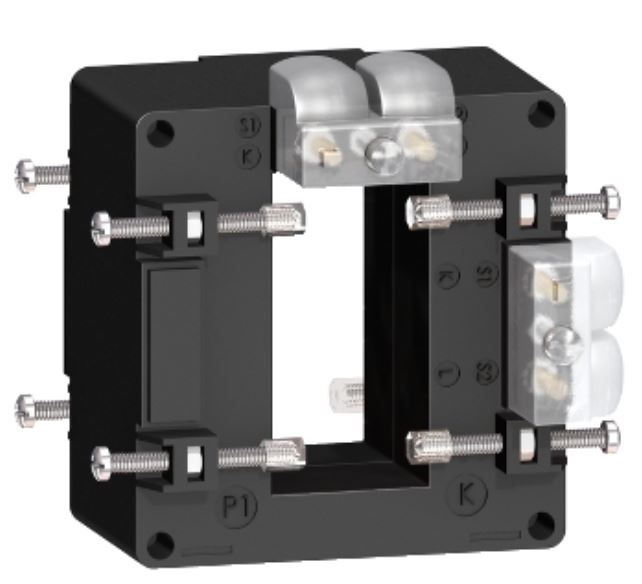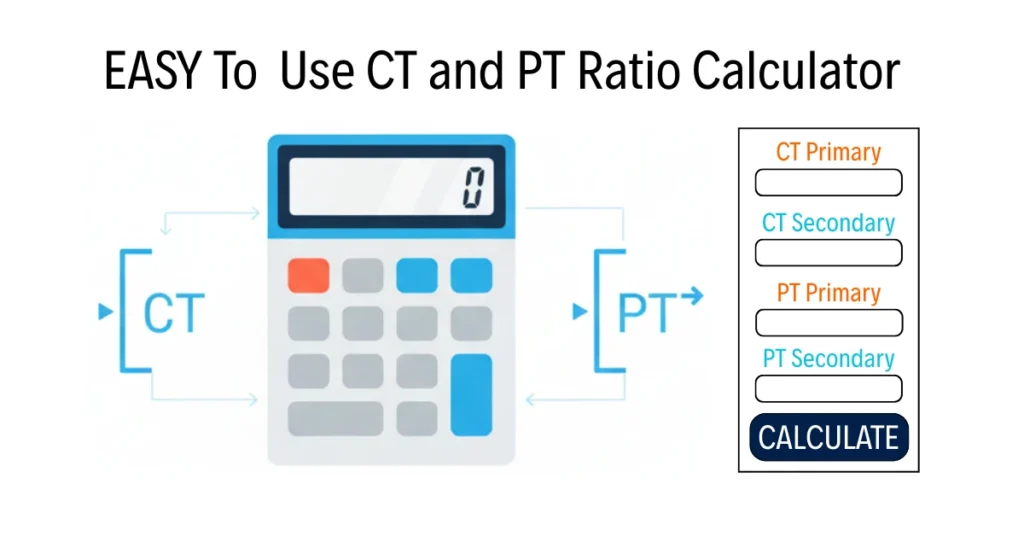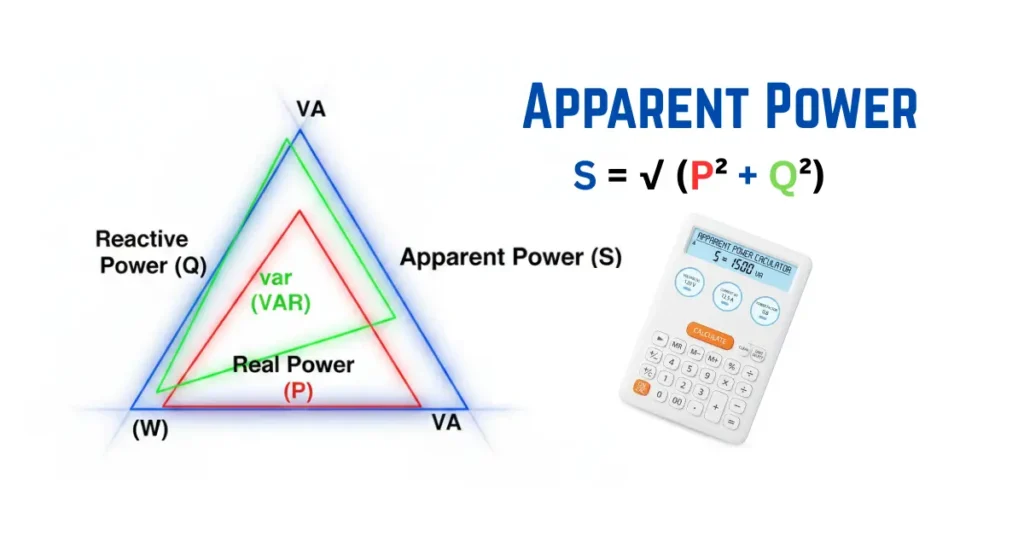How to calculate CT ratio in Multi-Function Meter (MFMs) is an important setting for electrical characteristics such as current, voltage, power factor, and energy usage in commercial and industrial electrical installations. However, it is essential to set the correct Current Transformer (CT) ratio for MFMs to provide accurate readings.
To effectively Calculate CT ratio, one must understand the implications it holds for accurate energy measurements.
Mastering how to Calculate CT ratio will enable better energy management and performance analysis.
This guide covers the definition of a CT ratio, its significance, and how to calculate and set it up in your MFM meter appropriately.
Table of Contents
What is a CT Ratio?
A Current Transformer (CT) is used to measure high current by stepping it down to a lower, manageable value for metering and protection. The CT ratio is the ratio between:
Primary Current (actual line current)
Secondary Current (typically 1A or 5A output to meter)
Example:
If a CT is rated 250/5, the CT ratio is 250 ÷ 5 = 50
This means 1A on the secondary side represents 50A in the actual line.
Why Is the CT Ratio Important in MFM Meters?
When connecting an MFM meter with CTs, you must input the correct CT ratio in the meter settings. Otherwise:
- The readings will be inaccurate.
- Energy consumption reports will be wrong.
- Billing and monitoring will be unreliable.
Understanding the CT Ratio is crucial for effective energy management and monitoring.
How to Calculate CT Ratio for MFM Meters
Let’s go step by step.
Having the correct settings for the CT ratio is vital, as it directly relates to how you Calculate CT ratio for your system.
Step 1: Identify the CT Ratings
Check the physical CTs installed in your panel. Look for printed specifications like:
- 250/5
- 400/1
- 1000/5
These numbers indicate
- Primary Current: The actual line current being measured.
- Secondary Current: The current output to the meter (usually 1A or 5A).
Step 2: Use the CT Ratio Formula
To Calculate CT ratio, utilize the physical ratings and ensure the settings match.
Example 1:
- CT = 400/5
- CT Ratio = 400 ÷ 5 = 80
Example 2:
- CT = 1000/1
- CT Ratio = 1000 ÷ 1 = 1000
Step 3: Input the Ratio into the MFM Meter
Most MFM meters allow CT ratio configuration via buttons or display menus. Go to:
Settings > CT Ratio
Set it to the calculated value (e.g., 80, 1000, etc.)
📌 Note: Always save the settings and restart the meter if required.
Step 4: Cross-Check Readings
After configuration:
- Compare the MFM readings with a clamp meter or other reference.
- If there’s still a mismatch, double-check wiring and CT orientation.
Bonus: CT Polarity and Wiring Tips
Wrong polarity or wiring can cause wrong power readings (e.g., negative power). Make sure:
- P1 faces the source side (incoming current).
- P2 goes toward the load.
- CT secondary wires (S1, S2) go correctly into the MFM meter terminals.
Common Mistakes to Avoid
| Mistake | Why It’s a Problem |
|---|---|
| Using wrong CT ratio | Gives wrong current/power values |
| Leaving default CT ratio | Meter shows inaccurate load data |
| Reversing CT polarity | Power shows negative values |
| Using 1A CT with 5A setting | Severe inaccuracy or meter damage |
FAQs
What happens if I set the wrong CT ratio?
The meter will show incorrect current, kW, and energy readings. This can impact billing and system performance analysis.
It is essential to Calculate CT ratio accurately to prevent inconsistencies in your meter readings.
Once you understand how to Calculate CT ratio, you can make informed decisions on energy usage.
Can I change the CT ratio later?
After you Calculate CT ratio, ensure to document the values for future reference.
Yes, you can reconfigure the ratio from the meter menu. Just ensure wiring remains unchanged.
My CT is 300/5, but the meter only accepts primary current input. What do I enter?
Just input “300” in the CT primary field. The meter already knows the secondary is 5A.What if my CT ratio is not in round numbers?
Many MFMs support custom CT ratios like 325/5 (ratio = 65). Check your meter’s manual for exact input format.
Final Checklist
✅ Identify your CT rating (e.g., 400/5)
✅ Calculate the ratio (e.g., 80)
✅ Set it properly in the meter
✅ Confirm polarity and wiring
✅ Test and verify with real loads
Tools can help you Calculate CT ratio more efficiently, reducing errors.
Conclusion
The correct CT ratio configuration is the backbone of accurate power monitoring. Whether you are a beginner or an experienced technician, always treat this step with care. Mistakes at this stage can lead to hours of troubleshooting or inaccurate energy billing.
By following this step-by-step method, you ensure your MFM meters work correctly and provide dependable insights into your electrical system.
FAQs often mention how to Calculate CT ratio correctly for optimal performance.
In conclusion, knowing how to Calculate CT ratio will greatly enhance your energy monitoring practices.
CT Current Transformers